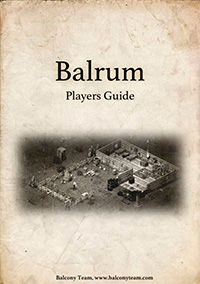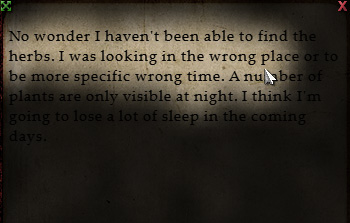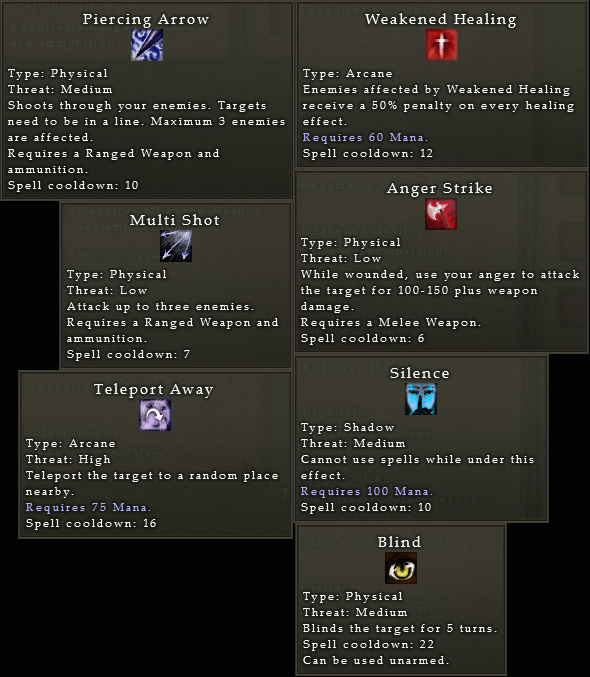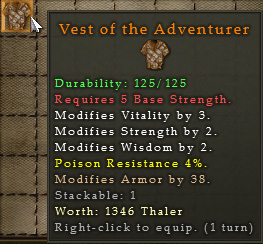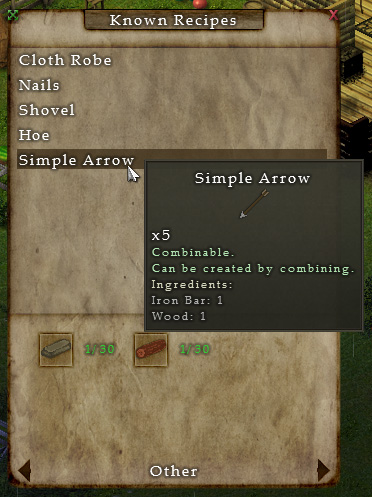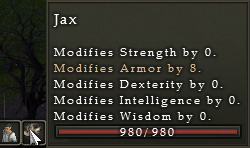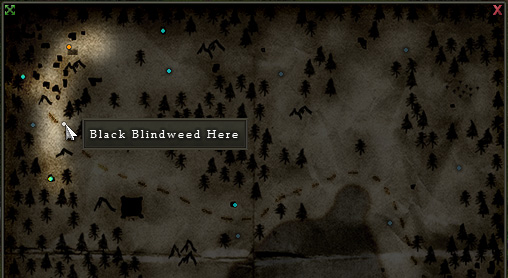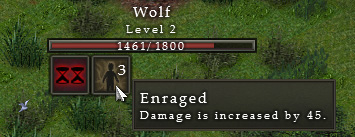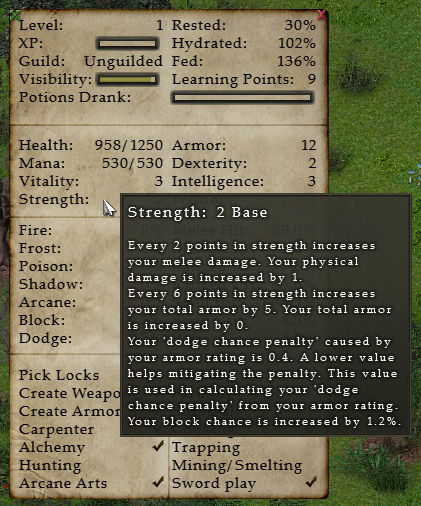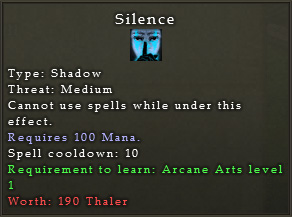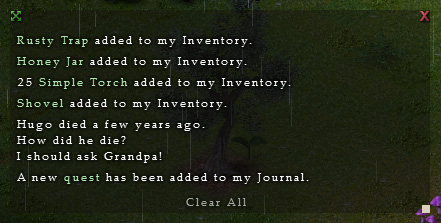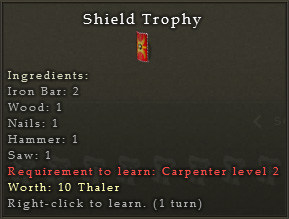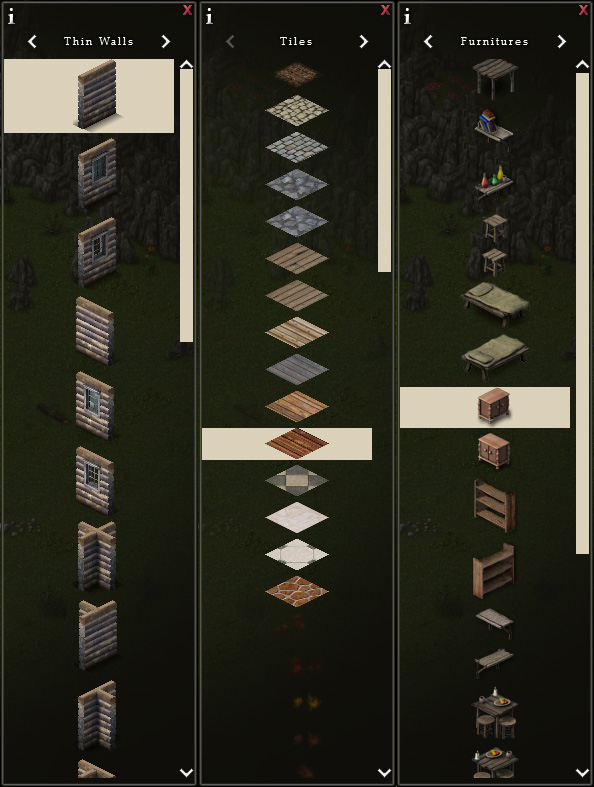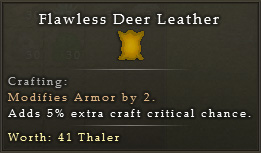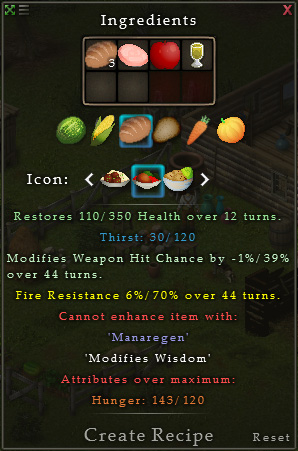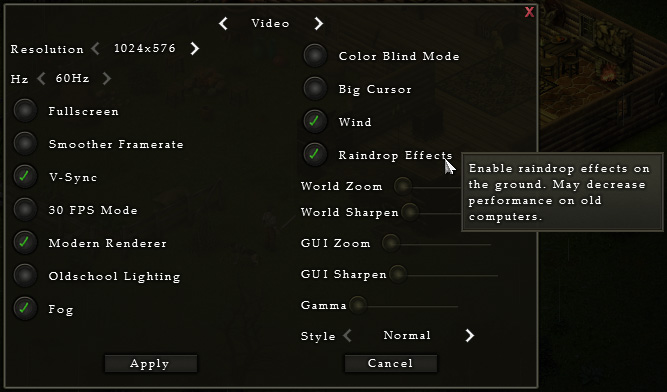Hello everyone!
As we are getting closer to release we are back with a giant update for Balrum!
Backer content is being added to the game and if some of your creations are not entirely compatible with the game you will receive an email.
The entire game has been rebalanced and redesigned. There is almost nothing that hasn’t been altered. From basic mechanics to bigger features like the new renderer everything is new. Even the maps have received a huge amount of changes. When you start up the game you might feel that it is familiar but when you play for a few minutes you will definitely feel that you are playing a very different Balrum. We truly hope that you will be pleasantly surprised. Almost every suggestion from the community has been added to the game!
This is the game we had in mind when we started our Kickstarter campaign. As you know Balrum is our first game. So most likely there will be a few bugs lurking around but this time we can finally show you a game that we are proud of. The previous versions were merely a shadow of what Balrum is now.
Thank you very much for your bug reports! All critical bugs have been fixed including a few nasty bugs that prevented you from running the game.
The new version is 0.90_205. You can find it at the usual place. We will send out the download information messages again to ensure all of you get the new version.
Now we would like to talk about some of the bigger changes.
Manual
You will find a manual for Balrum in the root directory. This is an early version of the manual for the game.
Balance
The entire game has been rebalanced. From top to bottom Balrum is a new game. Small but important mechanics have been heavily altered, for example your dexterity now influences a lot of things. Enemy spells and stats have been completely rebalanced as well as your characters stats and abilities. Leveling up skills is different. You don’t have to create dozens of weapons just to advance your weapon crafting skill to a new level. If you have the spare learning points you are able to learn a new level of the skill from a teacher. Traders, teachers, daily routines, enemy AI, item values, survival mechanics, cooking, alchemy, weapon/armor crafting and a lot of other things that have an impact on each other have been rebalanced keeping every aspect of the game in mind. Loot has been wiped on every map and hand placed again with much more care.
New Content
New quests and lore bits are in. Chapter 2-3-4 and 5 is near complete. We think that the world of Balrum is now large enough for every adventurer but not too large that the content is sparse. There are multiple twists in the main story and lots of side quests for you to venture on. As you know the main story has three paths. The guild you choose will determine your path. We are extremely excited to show you the new chapters but as you know that will only happen on full release (for good reasons). All we can tell you is that the new chapters are multiple times bigger than what you experienced during the beta. We would love to tell you more but we can’t because it is impossible to talk about the new chapters without spoiling a lot of things about the plot twists and the story.
New spells
There are a lot of new spells available from teachers throughout Balrum. Threat values and new mechanics have been also added to abilities and spells. There are a large amount of new enemy spells also. Making combat more interesting against certain enemies. A few examles:
Placing items on the ground
When you throw out an item it won’t disappear. It will be placed in a bag on the ground. You will be able to find every item you throw on the ground so nothing will disappear. If something goes wrong while crafting or your inventory overflows, items will be placed on the ground with a warning message.
Durability
A number of items have durability. You can repair items that are ruined at a blacksmith. If an item gets ruined and you have it equipped, it will be placed in your inventory and you cannot use it until you repair it.
Known Recipes
You will be able to look at your recipes anytime you want. There is a new button next to the quick slots. This button is the Known Recipes button. When you discover a new combinable item, its recipe will be automatically added to your Know Recipes panel under the Combinable tab so you will always know how to create combinable items you already discovered. Every other recipe you create like Alchemy recipes or Armor/Weapon schematics will be listed in this panel.
Your Pet
More animals are now tamable. The pet button now tells more information about your pet. There are new options when you click the pet button or right click your pet. These options allow you to precisely tell your pet what you want it to do.
Map
Now your main map shows you where you have been and haven’t been. This way you won’t leave out anything on a map. From now on you can place notes on your map. Simply left click in your map and type your note. Some NPCs might also mark your map so you won’t miss an important quest.
Mini Maps
Dungeons have minimaps now. Unlike the Darkwood map that is slightly faded because you have discovered it entirely throughout the years you lived there, the minimaps are not discovered at all. When you move around in the dungeons, you will gradually discover the map and draw its layout on the paper.
Target Locking
Your first left click on an enemy will lock it. This will allow you to look at the buffs that might be on your target. These buffs might be very important so watch out! When a target is locked its target frame will turn silver. When casting a spell or using a ranged ability with right clicking, target locking will happen automatically.
Basic Mechanics
Your character panel now tells you a lot more about the stats you have. Every major stat has a detailed description on how the stat alters your character. The percentage information displayed on your character panel now shows you real calculated values against your selected target.
Threat
Most spells and abilities have threat values. This means that if a bear is attacking your pet and you heal your pet, the bear might decide to attack you instead of your pet. Your pet and your own threat values against a target will be displayed above your health and mana bar.
Logbook
Everything that happens in combat is now displayed in your logbook. Quests and other texts will also appear in the logbook so you can look things back.
Livestock Mechanics
Now you are able to place down animal pens. You can release the animals you found or bought in these pens. The pen barrel and trough will tell you everything you need to know about your animals.
New Building
When you enter your safe place and press B or the building button you will see the new building panel. The new panel allows you to create your home much faster and it is much more comfortable than the old one. Now you are able to plant trees and other foliage. Also you will find blueprints of special furnitures during your adventures.
Critical Crafts
All your crafted items have a chance to be critical crafts. Critical crafts receive stat bonuses and are grouped in a different inventory slot for easy access. You can boost your critical craft chance with certain items and buffs.
Alchemy
Alchemy has been once again totally redesigned. Now alchemy is a very special feature of Balrum. You are able to create real magical potions not just healing and mana potions and some mildly interesting ones. You are able to create truly powerful potions. You can make your steps fiery or make a potion that reflects all damage against you. You can even create potions that will have multiple effects and do special events. You will find a new ‘Event’ and ‘Buff’ system in the new Alchemy feature. Events will play out in the order you place ingredients with event effects in your alchemy bottle. After these events have stopped, any buff effect that your potion has will be added to your character.
Cooking
Cooking has been redesigned too. You now have to select the main material of your recipe. The main material will heavily influence what your food is capable to hold. Creating food is now much different from alchemy. With alchemy you are able to create potions that instantly regenerate your health or mana but with special foods you regenerate a certain amount of health and mana every turn. If you create really special recipes your foods might give you stat boosts for x amount of turns. You are now able to bake bread. First you have to figure out how to make flour and after that you need to combine the flour with something to make the dough. When you have the dough simply put it into an oven and bake your bread. Hover over the main materials for more information.
Weapon/Armor Crafting
Weapon and armor crafting is also new. Now you are able to select what your custom armor will look like. You can use many more ingredients while creating your custom items. This allows you to create truly unique ones. Hover over the main materials for more information.
GUI Zoom
You are now able to make the GUI bigger. Go to the options panel and drag the GUI Zoom slider to zoom the user interface. This option is available only with the modern renderer and only when you use a high enough resolution. After zooming your GUI you are able to sharpen it with the GUI Sharpen slider.
Smooth World Zoom
Now zooming is much smoother thanks to the new renderer. You are also able to sharpen the world with the World Sharpen slider in the options panel.
Sharpen
Options
There are a number of new options in the options panel. Including full screen support with selectable resolutions and a few new gameplay and input options.
New Renderer
Balrum has a new OpenGL 3+ renderer. This new renderer allowed us to make the game feel smoother and more future proof. If you wish to use the old OpenGL 1 renderer you can do so by selecting it in the options menu.
New Input
The entire input system has been rewritten. There are new input features and many odd bugs are now fixed thanks to the new system.
Fixes
It is impossible to list every fix that the new version has. We lost track somewhere around the 400 mark. We have a feeling that this patch has more fixes than all of the other patches combined. Once again thank you for your well written bug reports folks!
As soon as we have an official release date for the full version we will let you know!
Have a great day backers and followers!