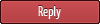|
Failing to load
|
|
11-05-2014, 10:31 AM
Post: #1
|
|||
|
|||
|
Failing to load
After downloading the files I attempted to run the program.
It fails to connect to the server with a message of 1000 initial release.There's no update performed and launch just errors out. When I attempt to click the submit txt button I get the following message pop up 534-5.7.14<http://accounts.google.com/Co the rest is cutoff and I can't read it. |
|||
|
11-10-2014, 07:45 PM
Post: #2
|
|||
|
|||
|
RE: Failing to load
Hi there.
Please download the latest version. You are running an old version of Balrum. |
|||
|
11-16-2014, 12:39 PM
(This post was last modified: 11-16-2014 01:27 PM by Warlok.)
Post: #3
|
|||
|
|||
|
RE: Failing to load
I re downloaded the most recent version. I loaded java as instructed and attempted to run the program a few different times. The Balrum launcher screen appears and as soon as I choose launch, a larger black window briefly flashes onto the screen and then disappears. There is no version number to report from in the launcher window. But the install is clean as I deleted the older version and re added the new one to my system.
Using the start_win.bat program to run the program brings up a command windo\w and I can see it quickly going through files, but it closes after a couple of seconds and nothing else occurs after that as well. Java is set to version 8 update 25 (build 1.8.0_25-b18) Is it possible I've installed this in an incorrect way? IS there instructions on how to install the game from the zip file? I tried loading the JDK after the JRE failed to work with the exact same issue. Once I click the launch button, a black box appears and quickly disappears. No messages seen, no file created. |
|||
|
11-21-2014, 04:43 AM
(This post was last modified: 11-21-2014 04:44 AM by Methanoid.)
Post: #4
|
|||
|
|||
|
RE: Failing to load
if you open your own command prompt and type/paste the contents of the batch file in what happens? is an error message produced? only obvious one i can think of is checking that the java path has correctly been added to your environment variable list.
most check by going rightmousing "my computer", click properties, (or control panel/system) then advanced system settings, then environment variables, should be an entry for PATH, id just check the oracle/java entry is there and points to the right place. for example mine is set to C:\ProgramData\Oracle\Java\javapath and contains the 3 main java executables. if a different error is produced, then at least with your own command prompt open you will see the message as opposed to launching the batch file from icon as the command prompt window will close. there should be no install requirements for balrum itself, personally i just launch from the start.bat file instead of launcher and it works just fine provided java is installed correctly. |
|||
|
11-26-2014, 11:15 AM
Post: #5
|
|||
|
|||
|
RE: Failing to load
I verified that the java path was setup as you said above and that there are 3 executables in the path listed for java.
Here is the screen dump of what occurred when I entered the contents into a command line: java -jar Balrum.jar iszonyatbagoly nem Nov 25, 2014 7:47:56 PM balconytools.RedirectOuts redirect SEVERE: null java.io.FileNotFoundException: beta_debug.txt (Access is denied) at java.io.FileOutputStream.open(Native Method) at java.io.FileOutputStream.(init)(Unknown Source) at java.io.FileOutputStream.(init)(Unknown Source) at balconytools.RedirectOuts.redirect(RedirectOuts.java:21) at boot.Boot.boot(Boot.java:30) at gamedir.Balrum.run(Balrum.java:42) at java.lang.Thread.run(Unknown Source) could not redirecect outs! Thank you for sending your debug file! 64bit: true OS: Windows 7 Cores: 8 Allocated RAM: 1430 Java: 1.8.0_25 Windows subsystem loaded! base: 2.9.2 C:\Program Files\Balrum\Balrum_beta\files\saves\config.xml (Access is denied) Failed to load the icons. Adapter: ATI Techniologies Inc. Renderer: ATI Radeon HD 5800 Series GL_Version: 4.2.12217 Compatibility Profile Context 12.104.0.0 OGL 3.0 Supported! OGL 3.1 Supported! OGL 3.2 Supported! OGL 3.3 Supported! OGL 4.1 Supported! ARB_FBO Supported! EXT_FBO Supported! ARB_PBO Supported! EXT_PBO Supported! ARB_Time_Query-ing supported! MaxTextureSize: 16384 Error a checkFiles_andLoadifNeeded-ben a gfxCacheFolder! files\cache\gfx File not found CreateTextureCacheWrite() files\cache\gfx\boot1 (The system cannot find the path specified) File not found CreateTextureCacheWrite() files\cache\gfx\bootb (The system cannot find the path specified) File not found CreateTextureCacheWrite() files\cache\gfx\void (The system cannot find the path specified) File not found CreateTextureCacheWrite() files\cache\gfx\balclogo (The system cannot find the path specified) Nov 25, 2014 7:47:56 PM balconytools.RedirectOuts redirect SEVERE: null Exception in thread "Balrum_MAIN" java.lang.NullpointerException at balconytools.LoadTextureImmediatleyfromCache.LoadThis(LoadTextureImmediatleyfromCache.java:46) at boot.Boot.boot(Boot.java:47) at gamedir.Balrum.run(Balrum.java:42) at java.lang.Thread.run(Unknown Source) |
|||
|
11-27-2014, 09:04 AM
Post: #6
|
|||
|
|||
|
RE: Failing to load
tried extracting the zip with some other unpacker? or disabling your viri checker during unpack and download? ive had some zip files corrupted due to avast doing something weird during download. looks like your issue is due to file access problems or missing files?
if you used a winzip, try winrar? if you used winrar try 7z? the more potential problem areas you can eliminate the better. |
|||
|
12-21-2014, 06:32 AM
Post: #7
|
|||
|
|||
|
RE: Failing to load
I finally got it working. But not without a lot of manually work around again. The issue seemed to be using windows own self extractor for Balrum. I needed to download and use Winrar in order to make this work correctly. This is definitely a problem that not only needs to be acknowledged but that you need to inform the user base about.
I won't tell you how frustrating it is to not be able to make it run, re download beta files and then go elsewhere to hunt for the password for these files. |
|||
|
« Next Oldest | Next Newest »
|
User(s) browsing this thread: 1 Guest(s)