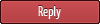|
How do I ....? Quick Questions & Quick Answers Thread
|
|
03-24-2016, 09:43 PM
(This post was last modified: 03-24-2016 09:45 PM by tomoscar.)
Post: #1
|
|||
|
|||
|
How do I ....? Quick Questions & Quick Answers Thread
This is a thread where you can post your questions when you're "stuck" in Balrum (instead of making a new thread for each question), and where you can post answers to other members' questions.
I have a question related to Hunting: I have entered combat to kill a deer for the food. After having killed it, I have not been able to find out how I exit combat mode and pick up the meat sack. |
|||
|
03-24-2016, 10:38 PM
(This post was last modified: 03-24-2016 10:43 PM by copycat.)
Post: #2
|
|||
|
|||
|
RE: How do I ....? Quick Questions & Quick Answers Thread
hi, u enter combat when ur near an enemy automaticly and leave it when they lost their lives or sight of u. so i think in ur case there still other deers around that are escaping from u, keeping the combat mode on. but u can still pickup the deer meat and maybe hide and bones. just go next over the bag it left after u killed it and click it with ur mousepointer, it should open ur inventory and a bag panel with the contents of the bag.
i tihnk the bag panel opens where ur mousepointer is sometimes u inventory is over that panel and u cant see it. and i like that thread idea shoudl be sticked or so. |
|||
|
03-24-2016, 11:15 PM
Post: #3
|
|||
|
|||
RE: How do I ....? Quick Questions & Quick Answers Thread
(03-24-2016 10:38 PM)copycat Wrote: hi, u enter combat when ur near an enemy automaticly and leave it when they lost their lives or sight of u. so i think in ur case there still other deers around that are escaping from u, keeping the combat mode on. but u can still pickup the deer meat and maybe hide and bones. just go next over the bag it left after u killed it and click it with ur mousepointer, it should open ur inventory and a bag panel with the contents of the bag. Thanks :-) Yes there where other deers around. Had to do a lot of walking to get out of combat mode. It would have been nice if you could exit combat mode by either - kill all enemies or successfully flee (when enemy units are aggressive and attack you) - deselecting the ability used in the attack (when enemy is non-aggressive and remaining units do not attack you). |
|||
|
03-24-2016, 11:52 PM
(This post was last modified: 03-24-2016 11:52 PM by yariel.)
Post: #4
|
|||
|
|||
|
RE: How do I ....? Quick Questions & Quick Answers Thread
...
extra note, enemies and all other might restore their FULL HP if you lost them out of screen ... (only few case they regen, but their regen is also VERY FAST) so be careful if you want to kite them ... |
|||
|
03-30-2016, 08:51 PM
Post: #5
|
|||
|
|||
|
RE: How do I ....? Quick Questions & Quick Answers Thread
I want to start farming, but don't know how. Text attached to the seed says "A hoe is needed to plant the seed". I have a hoe in my inventory, and it says that it is automatically used. But how do I trigger the use of the hoe to plant the seed?
|
|||
|
03-30-2016, 09:15 PM
(This post was last modified: 03-30-2016 09:16 PM by copycat.)
Post: #6
|
|||
|
|||
|
RE: How do I ....? Quick Questions & Quick Answers Thread
@tomoscar if u want to farm, stand next to ur farmtile and pick the seed from ur inverntory, that will select them and u can move it over the farmtile and plant it. u need a hoe in the inventory that are all preconditions.
also check if u have the farming skill, at least one point. some seeds need higher farming skill, before u can plant them. |
|||
|
03-30-2016, 10:04 PM
Post: #7
|
|||
|
|||
|
RE: How do I ....? Quick Questions & Quick Answers Thread
How do I combine flour and water to bake bread?
|
|||
|
03-30-2016, 10:19 PM
(This post was last modified: 03-30-2016 10:19 PM by yariel.)
Post: #8
|
|||
|
|||
|
RE: How do I ....? Quick Questions & Quick Answers Thread
...
press "O" ... put Water Bucket and Flour in the slots ... you will create Dough ... after that you need Fireplace or Oven or Cauldron or Hearth (any of this will be fine) ... put wood at bottom slot and Dough at upper ... (be careful, there's bar at Dough, don't get it burnt) |
|||
|
03-30-2016, 10:20 PM
Post: #9
|
|||
|
|||
|
RE: How do I ....? Quick Questions & Quick Answers Thread
@tomoscar
u need to open the combine menu (look at the right of ur quick bar slots, there are smaller slots. one of them on the right side opens the combine, the symbol looks like two arrows 69ing  ) ) then put flour and a water bucket in the menu and combine, then u get dough which u can bake with a campfire, oven - a place that burns. |
|||
|
03-30-2016, 11:25 PM
(This post was last modified: 03-30-2016 11:29 PM by tomoscar.)
Post: #10
|
|||
|
|||
RE: How do I ....? Quick Questions & Quick Answers Thread
(03-30-2016 10:20 PM)copycat Wrote: @tomoscarThanks. I've made the dough, then built what I thought was an oven. Turned out it's a smelter. There's no info about any of the crafting tables in the building menu (like "name"). You have to build it before you know what it is. That sucks. Which of them is an oven that I can use for baking bread? (I'd like an oven instead of a camp fire.) |
|||
|
« Next Oldest | Next Newest »
|
User(s) browsing this thread: 1 Guest(s)