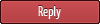|
Translation Mods
|
|
04-28-2016, 11:14 PM
(This post was last modified: 11-16-2016 02:15 AM by Attila.)
Post: #1
|
|||
|
|||
|
Translation Mods
Hello everyone!
Here you can find the available translations for Balrum. All of the listed translations are unofficial community made translations! A huge thank you to everyone for their amazing work! If your name is not listed under the translation you made please inform us and we will add it. If you know about other translations please inform us so we can add them to the list! Translation mods are officially supported since version 1.1! How to install: Extract the downloaded translation files. Copy all files into the appropriate files/dialogs/* folder. If you did everything correctly the folder you just copied files in should look similar to the files/dialogs/en folder. Launch the game and you should be able to select the new language at the Main Menu. (lower right corner) French translation: https://mon-partage.fr/f/DjLYIkmh/ (link updated 15. Nov 2016) Credit: Philippe 'pendragon64' Reybaud Sébastien 'wacas' Lafond Quentin 'Kylelesage' Hivert German translation: https://www.filefactory.com/file/1wyayoi...les_ger.7z (link updated 20. Sep 2016) Credit: ByteRanger Spanish translation: https://mon-partage.fr/f/eS6PJs72/ (link updated 13. Sep 2016) Credit: Arapiles Russian translation: http://www.zoneofgames.ru/gamebase/file/5292/ (link updated 24. Aug 2016) (Attention! Please manually backup the "en" folder and after the mod installs copy the newly modified "en" folder's contents into the "ru" folder and after this, copy the backed up "en" folder into the game's "en" folder.) Credit: ZoG forum team Please contact us so we can properly credit you! Just a friendly reminder to everyone! If you installed translation mods inside the "en" folder you might experience problems (because the "files/dialogs/en" folder is the main text folder of the game and should not be overwritten). Supported translations should always install inside their own folder! (example: ru, de, ..etc) If you are experiencing issues with translation mods delete the "en" folder and run Verify Integrity of Game Cache from Steam! Have a great day everyone! Yours, Balcony Team |
|||
|
07-05-2016, 02:38 AM
Post: #2
|
|||
|
|||
| RE: Translation Mods | |||
|
07-05-2016, 03:58 PM
Post: #3
|
|||
|
|||
|
RE: Translation Mods
Oh really good news! Thank you for your hard work ByteRanger! Please keep in touch with us and if you want we can share your translation with our community here and on steam in this thread.
http://steamcommunity.com/app/424250/dis...672294575/ |
|||
|
07-14-2016, 04:52 AM
Post: #4
|
|||
|
|||
|
RE: Translation Mods
Halftime, approx. 50% is done.
|
|||
|
07-14-2016, 09:29 PM
Post: #5
|
|||
|
|||
|
RE: Translation Mods
Great news! Thank you for your hard work!
|
|||
|
09-08-2016, 03:52 AM
(This post was last modified: 10-02-2016 12:38 AM by ByteRanger.)
Post: #6
|
|||
|
|||
|
RE: Translation Mods
The translation is complete to 99.8%
Here is the first version. How to install: Extract the downloaded translation files. Copy all files into the appropriate files/dialogs/* folder. If you did everything correctly the folder you just copied files in should look similar to the files/dialogs/en folder. Launch the game and you should be able to select the new language at the Main Menu. (lower right corner) Restart the game. German translation: >> German Language Files << (link updated 01. Oct 2016) |
|||
|
09-08-2016, 04:33 PM
Post: #7
|
|||
|
|||
RE: Translation Mods
(09-08-2016 03:52 AM)ByteRanger Wrote: The translation is complete to 99.8% Decompress ,same as for the french version, all files into the appropriate files/dialogs/* folder. Restart the game. Many Thanks ByteRanger ! |
|||
|
09-09-2016, 03:02 AM
Post: #8
|
|||
|
|||
|
RE: Translation Mods
some errors are corrected.
updated file in first post. |
|||
|
09-12-2016, 04:32 PM
Post: #9
|
|||
|
|||
|
RE: Translation Mods
Hello ByteRanger! Thank you for your hard work! If you agree we will add your mod to the available translations list. Again, thank you for your work. It's amazing to see such dedication around the game.
|
|||
|
09-13-2016, 11:10 PM
Post: #10
|
|||
|
|||
| RE: Translation Mods | |||
|
« Next Oldest | Next Newest »
|
User(s) browsing this thread: 1 Guest(s)