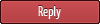|
[Bug] Game won't launch on Linux/Debian - SOLVED
|
|
03-17-2016, 08:06 PM
(This post was last modified: 03-28-2016 08:07 AM by Alex.)
Post: #1
|
|||
|
|||
|
[Bug] Game won't launch on Linux/Debian - SOLVED
Hi, I bought the game a few days ago on Steam but it didn't launch. Today was an update but sadly it doesn't change anything.
If I launch the game in Steam a small window opens but closes immediately. I already tried reinstalling it and below are some outputs with different approaches and system informations. I would appreciate if you could help, give some directions or ideas how I can solve this issue or narrow down the problem. Thanks, Alex OS: Linux version 3.16.0-4-amd64, Debian 4.8.4-1 Grafic Card: NVIDIA Corporation GM107 [GeForce GTX 750] (rev a2) Driver: nvidia 340.96-1 Launching from command line in the game folder with "start_linux.command" or "java -jar Balrum.jar": Code: Setting breakpad minidump AppID = 424250Launching from command line in the game folder with "Balrum": Code: Loading JVM runtime library ...debug.txt: Code: Separator:/ |
|||
|
03-18-2016, 03:08 AM
(This post was last modified: 03-18-2016 04:36 AM by yariel.)
Post: #2
|
|||
|
|||
|
RE: [Bug] Game won't launch on Linux/Debian
...
try to install : 1. Java (reinstall for Linux) 2. OpenAL 3. DirectX SDK 4. vcredist 5. .Net Framework Update your graphic driver too ... also try to fix your Steam connection ... |
|||
|
03-18-2016, 01:40 PM
Post: #3
|
|||
|
|||
|
RE: [Bug] Game won't launch on Linux/Debian
I'm unable to get it to run on Linux (Fedora 23) from the Steam GUI, but have no problem launching it directly from the command line.
|
|||
|
03-18-2016, 05:29 PM
Post: #4
|
|||
|
|||
|
RE: [Bug] Game won't launch on Linux/Debian
what is the output of the commandline if u start steam via commandline and try to start balrum from steam?
|
|||
|
03-18-2016, 09:20 PM
Post: #5
|
|||
|
|||
| RE: [Bug] Game won't launch on Linux/Debian | |||
|
03-21-2016, 07:21 PM
(This post was last modified: 03-21-2016 07:23 PM by Alex.)
Post: #6
|
|||
|
|||
|
RE: [Bug] Game won't launch on Linux/Debian
Thank you for your answers and suggestions. Sadly the problem remains.
Maybe someone knows a log or a debug function I missed. This game sounds like fun but I guess I'll have to try a refund if it doesn't even tells me where the problem lies. @ copycat: the output is the same as executing "Balrum" in the game folder @ yariel: Most libraries come with the game, even Java from what I can see. Also, I've got another Java Steam game which runs fine. |
|||
|
03-21-2016, 09:03 PM
Post: #7
|
|||
|
|||
|
RE: [Bug] Game won't launch on Linux/Debian
...
http://steamcommunity.com/app/424250/dis...630375135/ Tough I don't know more if this can't help you ... |
|||
|
03-22-2016, 03:43 AM
(This post was last modified: 03-22-2016 07:13 AM by copycat.)
Post: #8
|
|||
|
|||
|
RE: [Bug] Game won't launch on Linux/Debian
Code: Thank you for sending us your debug file!hey thats my debug.txt i tested around to see if i get other outputs as but the only difference is yet my java version - i have openjdk 1.8 installed and it s used to launch the game. even those the balrum game comes iwth it s own java version... do u have java installed? else i have no clue there also no commandline output that helps, in other games i expirienced always something like lib.wahtever is missing or so but here donno. |
|||
|
03-28-2016, 07:57 AM
(This post was last modified: 03-28-2016 08:09 AM by Alex.)
Post: #9
|
|||
|
|||
RE: [Bug] Game won't launch on Linux/Debian
(03-22-2016 03:43 AM)copycat Wrote: do u have java installed? Yes: 1.7.0_95 (instead of included 1.7.0_79) but it doesn't make a difference. Now I can see an error message in debug.txt that I didn't saw before (maybe because of an update): Code: Thank you for sending us your debug file!Seems to be a display/fullscreen issue. I changed fullscreen setting in config.xml but it didn't made a difference. Any ideas? With this error message I was able to solve it. Fix for me was to install x11-xserver-utils: Code: sudo apt-get install x11-xserver-utilsI'm glad that it works now and can't wait to look into it. Thanks for all your replies. |
|||
|
03-28-2016, 08:52 AM
Post: #10
|
|||
|
|||
|
RE: [Bug] Game won't launch on Linux/Debian - SOLVED
nice im glad it works now, error messages make different hehe, have fun playing

|
|||
|
« Next Oldest | Next Newest »
|
User(s) browsing this thread: 1 Guest(s)