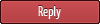|
Can't cast to Android TV?
|
|
12-05-2017, 08:06 PM
Post: #1
|
|||
|
|||
|
Can't cast to Android TV?
If you’re having trouble casting video using Chromecast built-in (formerly Google Cast) functionality to your Android TV, make sure you’re using the current version of the Google Cast Receiver.
Step 1: Check the current version of the Google Cast Receiver
If the version number doesn’t match the Cast for Android TV devices firmware version, get the latest version of the Google Cast Receiver. Step 2: Get the latest version of the Google Cast Receiver
|
|||
|
« Next Oldest | Next Newest »
|
User(s) browsing this thread: 1 Guest(s)