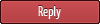|
Bug: won't start from Steam GUI on Linux
|
|
03-15-2016, 06:56 AM
Post: #1
|
|||
|
|||
|
Bug: won't start from Steam GUI on Linux
Version 1.0.5: when I press the "play" button from within the Steam GUI, it says "running" for a second or two, but nothing happens. To actually run the game, I have to start the executable $HOME/.config/Steam/steamapps/common/Balrum/Balrum directly from the command line.
From debug.txt: 64bit Linux Java: 1.7.0_79 Base: 2.9.3 |
|||
|
03-15-2016, 08:05 AM
(This post was last modified: 03-15-2016 08:07 AM by copycat.)
Post: #2
|
|||
|
|||
|
RE: Bug: won't start from Steam GUI on Linux
hi, it's working here with archlinux, openjdk java 8, linux 4.4.3-1. i think ur kernel is too old.
the minimum is ubuntu 12.04 that was linux 3.2 i think u need at least that. |
|||
|
03-15-2016, 08:23 AM
Post: #3
|
|||
|
|||
|
RE: Bug: won't start from Steam GUI on Linux
I'm using Fedora 23, kernel 4.4.4
Also, Balrum comes with it's own version of Java (JRE 1.7.0_79, to be exact). Hmmm, before running Steam I made sure to unset all the JAVA/JRE/JDK environmental variables, and even put the directory for Balrum's JRE first in $PATH, but that didn't help any. |
|||
|
03-15-2016, 08:41 AM
Post: #4
|
|||
|
|||
|
RE: Bug: won't start from Steam GUI on Linux
did u try unsetting the overlay check in steam for balrum?
|
|||
|
03-15-2016, 08:48 AM
Post: #5
|
|||
|
|||
|
RE: Bug: won't start from Steam GUI on Linux
Disabling the Steam overlay didn't help.
|
|||
|
03-15-2016, 08:56 AM
Post: #6
|
|||
|
|||
|
RE: Bug: won't start from Steam GUI on Linux
did u checked the commandline output when u start steam over the commandline and then tried to start balrum. maybe it tells u whats left or missing.
|
|||
|
« Next Oldest | Next Newest »
|
User(s) browsing this thread: 1 Guest(s)