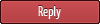|
Balrum v0.0.85_beta_002
|
|
03-31-2014, 03:49 AM
(This post was last modified: 04-03-2014 03:05 PM by Mark Rushow.)
Post: #1
|
|||
|
|||
|
Balrum v0.0.85_beta_002
Tutorial: http://balconyteam.com/forums/thread-3902.html
"We updated the beta to version 002. If the window title says 002 than you have the newest version. If it displays Balrum_v0.0.85_beta instead of Balrum v0.0.85_beta_002 than you have an old version so please re-download the game. This is an important update so please make sure you have the 002 version." ~Balcony Team Any bugs anyone finds need to be e-mailed to Balcony Team at: info@balconyteam.com or at: balcony.softworks@gmail.com. Which they prefer I do not know they just say to e-mail them with bug reports and explain how to replicate the bug if you can. "There are a few areas that are considered really early prototype versions: -weapon crafting -armor crafting -bow abilities All crafting systems need more work and will be much more complex in the future! Also not all features are in the game (character creation). We are planning to release a couple of updates for the beta version. With your kind help we hope to fix a few nasty bugs hiding in Darkwood so please if you find a bug and your time allows, send us an email describing the bug and how to reproduce it. Also if you find a fatal error (an error that will cause the game to crash) please send us the debug info by pressing the “Send debug.txt” button in the launcher." ~Balcony Team "You need to put abilities/spells into your main bar (at the bottom of the screen). You can find your spells/abilities in your spell book 'S'. You can select one melee ability and one magic to be your main attacks (left click is the melee, right click is the selected spell). There will be tooltip informations everywhere in a future update." ~Balcony Team "Balrum needs the java runtime environment to run. (minimum JRE version is 7) You can download the java runtime environment (JRE) from oracle: http://www.oracle.com/technetwork/java/j...33155.html If the above link does not work simply visit: http://www.oracle.com/technetwork/java/j...38363.html and press the JRE 8 or the JRE 7 download button and select your platform. After installing the java runtime environment a restart is recommended. Now that you have java installed on your machine you can run the Launcher.jar by double clicking it. Press the Launch button and Balrum will start to load. The first startup will take a little more time because the engine is creating the needed caches. If the Launcher.jar does not work you can try to run Balrum with the following files: On OSX: start_osx.command On Windows: start_win.bat Just re-download the game files and launch it from those for the update. The in-game updater is not used for this! ---------------------------------------------------------------------- Saving! Select an empty save slot. While highlighted you must type a save file name. Then click Save. Load works after a save is created. You must rename the save every time you wish to create a new save. You can keep the name same but it must be typed before selecting save. ---------------------------------------------------------------------- Rest Icon Located at the bottom right of the screen (looks like a camp fire): Build a camp fire, Make a tent, or Place a torch. You can also rest in your own bed at Grandpa's and pass time. ---------------------------------------------------------------------- Torch To light a torch there is an icon bottom left of the screen that looks kind of like a torch. Avatar does not hold torch but there is a glow around the avatar if the torch is lit and the icon shows a flame above a stick or else a stick if not lit. Torches burn up over time. You can also place a torch on the ground using the rest icon to the lower right of the screen (looks like a camp fire) ---------------------------------------------------------------------- Thirst Eating fruit or drinking potions will quench thirst but only until you are full. You can make a watersack at the anvil with bear leather (obtained from killing bears). I have not figured out how to fill it yet however. Other than the main well in the middle of town you can drink from the other wells. One is in the north most part of the village. Just click on it to quench thirst. Unable to use beer or wine. ---------------------------------------------------------------------- Anvil Place wood in the wood tray. The torch icon next to the wood tray starts the wood burning. It is a timer so don't start unless you are ready to make things. Click the torch icon nest to the wood tray to stop the burning. The cooling barrel is for buckets of water though you can put anything in it. Place materials in the anvil slots. I haven't tried anything with the furnace slots yet. "Walk into the heart of danger Don't let the darkness enchain you Face your Fear!" - Battle Beast: Into The Heart of Danger |
|||
|
03-31-2014, 10:15 AM
Post: #2
|
|||
|
|||
|
RE: Balrum v0.0.85_beta_002
A quick note: The wolves give you "Rabies", not "Rabeis".
There are a few spelling and grammar errors that I spotted, but I can't remember where - I'll take better notes on another playthrough! |
|||
|
03-31-2014, 11:00 AM
(This post was last modified: 03-31-2014 01:29 PM by Mark Rushow.)
Post: #3
|
|||
|
|||
|
RE: Balrum v0.0.85_beta_002
Anything you find e-mail to the team and let us all know these things as well.
"Walk into the heart of danger Don't let the darkness enchain you Face your Fear!" - Battle Beast: Into The Heart of Danger |
|||
|
« Next Oldest | Next Newest »
|
User(s) browsing this thread: 1 Guest(s)