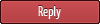|
Change game resolution?
|
|
11-09-2014, 05:09 PM
(This post was last modified: 11-09-2014 06:37 PM by Muze.)
Post: #4
|
|||
|
|||
|
RE: Change game resolution?
I struggled with this as well. 30inch monitor @ 2560x1600. The game seems to default to the native resolution of your monitor. Even when I set the desktop to 1920x1200 the game was still in the higher res. So the solution is to edit your config.xml. This file is located in files/saves/
Code: <options>Your choice of resolution. You still have to set the desktop res to what you want in-game, or the wrong res will get written back into this file. In this case I have my desktop set to 1920x1200, then I load the game. When I load my save, the game is not fullscreen even though it is checked off in options. I go to the video options and apply, then the game is fullscreen 1920x1200. |
|||
|
« Next Oldest | Next Newest »
|
| Messages In This Thread |
|
Change game resolution? - cracksys - 11-07-2014, 03:35 PM
RE: Change game resolution? - InsatiableDev - 11-07-2014, 04:02 PM
RE: Change game resolution? - akhliber - 11-07-2014, 10:40 PM
RE: Change game resolution? - Muze - 11-09-2014 05:09 PM
RE: Change game resolution? - fxfighter - 01-08-2016, 04:27 PM
|
User(s) browsing this thread: 1 Guest(s)